Tech Tuesday for August 24th
3 ways to become a paperless office
Has your office gone paperless yet? It’s got plenty of benefits for your business. Watch this new video with three suggestions to help you get there
This Week
- 3 ways to become a paperless office
- Pushing Send? Know that Email is not Secure
- IT Overhaul eBook
- An Easy-to-Use Image Editor
This Months' Technology Insider
What to do if your hone is lost and is on silent
What was the first ever web browser?
3 scary questions to ask about your data on your staff’s phones
This Months' Tech Guide
Do you make the most of your Microsoft 365 subscription? Boost productivity,
save time, and improve customer experience with these 10 MS365 apps you didn’t even know you had
Free Ebook!
What would you do if you returned from vacation to find that your business bank account had been robbed to the tune of $1200? It’s not all that hard or uncommon for that matter. Learn the in and outs of protecting email in my new ebook, Email Hijack.
Pushing Send? Know that Email Is Not Secure
We send an estimated 306 billion emails every day globally, personal and professional. Still, it’s not secure. Any private data, proprietary information, or sensitive documents sent are at risk.
Sending an email is convenient and quick, but when it comes to confidential data, you’re better off choosing another method of delivery, one that doesn’t have as many potential points of access for an ill-intentioned actor.
Think about the path an email travels:
- First, you write it on your PC, laptop, tablet, or phone. This stores the information in your email program. A hacker who has accessed your device using malware could read it.
- The email then goes out to your email server. If that server is hacked, your data is at risk.
- Your message then travels through online networks to reach your recipient, but there’s no guarantee those networks are secure, especially not if you are crafting and sending that email from a public network in an airport or at a coffee shop.
- The email then hits the recipient’s email server, then their email program, and then their device. But the same risks that arose at your end are replicated on their side of the exchange, too.
Basically, when you send an email you lose control of the security of that communication, and potential problems abound:
- Hackers could be intercepting and reading your email.
- You can’t be certain that your recipient’s server or storage is always encrypted.
- A bad actor could impersonate a server to intercept messages, and you wouldn’t know any better.
- Your recipients may save that email in their mailbox for months or even years. Down the road, if they are compromised, your email is vulnerable.
- Recipients can inadvertently forward that email on to unexpected parties.
- You can’t assign permissions or password protect that email.
The Solution to Email Insecurity
Stop sending sensitive information via email. Instead, select a method that allows you to check and control who has access to that data. This could mean uploading the information to a private portal or sending using an encrypted file-sharing service such as Google Drive or Dropbox. There are also encrypted messengers such as Signal, Wire, and Wickr Me, which offer end-to-end encryption and autodelete data to cut the risk of email exposure.
If the recipient needs a username and password, send the two credentials separately. You might text them the password, mail it, or call and give it to the individual directly. When using a system that sends a password email to the user, contact that individual directly. Ensure that they receive the email, log in, and change the password to something else.
A virtual private network (VPN) is another good tool for securing email. A VPN is like an online tunnel that keeps your email traffic safe. The message sent or received is encrypted from the rest of the internet. In fact, the VPN masks your internet protocol (IP) address, too, meaning you are also protecting your original location.
Sending information online is a tricky business. Don’t put your sensitive information at risk by relying on email communications. Instead, use the solutions above to protect your private and proprietary data.
A managed service provider can set up the solutions you need. Contact us today at 289-479-5606 to protect your conversations online.
The Devil You Know: Insider Threats to Business Cybersecurity
The Devil You Know: Insider Threats to Business Cybersecurity
Insider Threat Risk is on the Rise: Detect and Prevent
The frequency of insider threat incidents is on the rise. Between 2018 and 2020, they spiked by 47%, according to the Ponemon Institute.
Our latest ebook — The Devil You Know: Insider Threats to Business Cyber Security — shares essential information you need to detect and prevent insider threats.
This informative guide covers:
- What an insider threat is
- Who can be an insider
- Who is at risk of insider attack
- What are consequences of insider attacks
- How to detect insider threats
- How to prevent insider attacks and threats
- You’ll also learn how work from home complicates things as far as insider risks too.
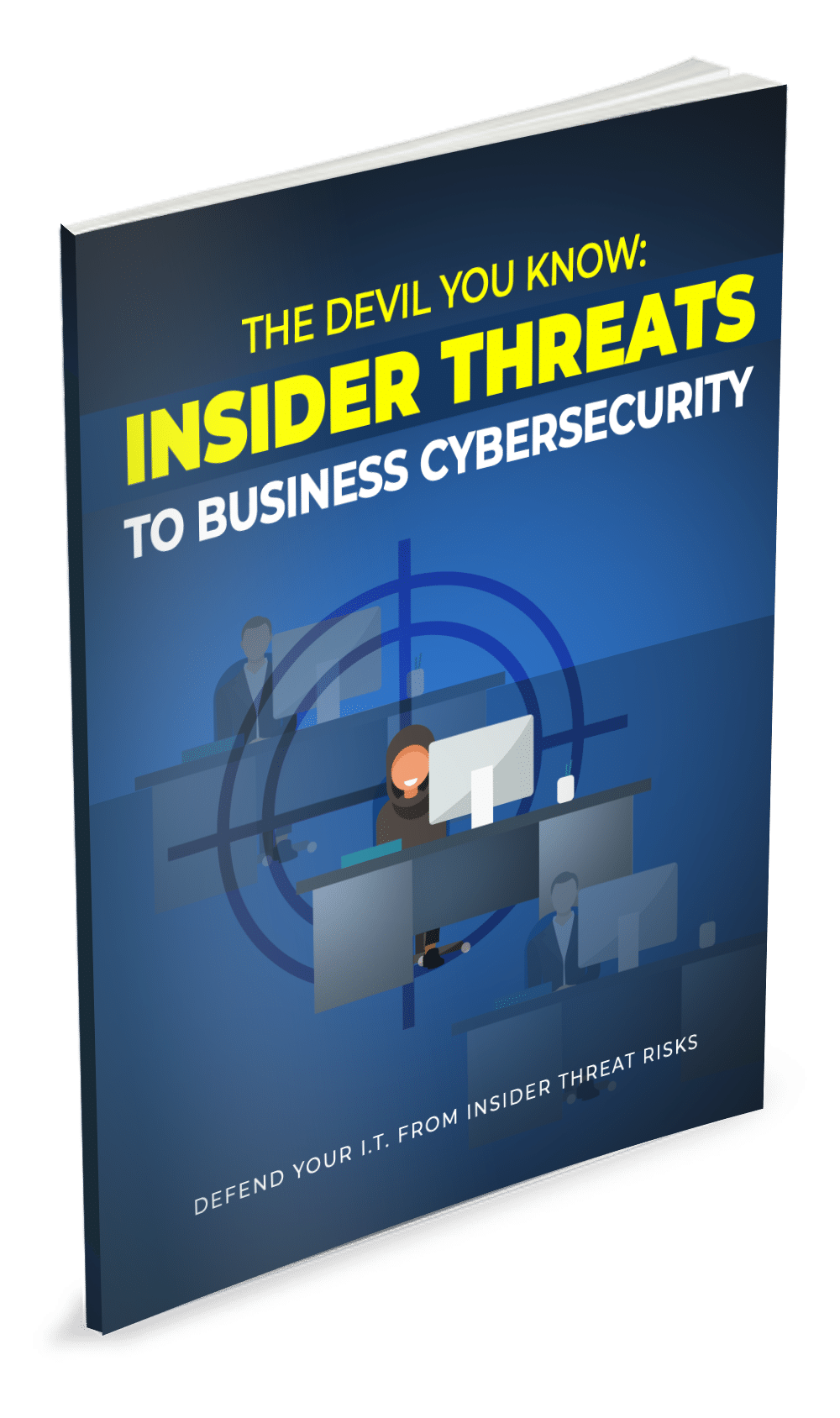
An Easy-to-Use Image Editor
Paint.NET is image and photo editing software for PCs that run Windows. It features an intuitive and innovative user interface with support for layers, unlimited undo special effects, and a wide variety of useful and powerful tools. An active and growing online community provides friendly help, tutorials, and plugins.
Source: https://www.getpaint.net/
Book Your Discovery Call
Would you like to see if Bowes IT Solutions is a good fit for your growing business? Book a discovery call now so we can learn more about each others’ business.



