Tech Tuesday for July 25th
This Week
- Teams: Immersive and inclusive
- Is ZTNA Possible for Small Businesses
- IT Overhaul eBook
- Free Photoshop?
Quote of the Week
Teams: Immersive and inclusive
You’re using Teams in your business, right? In our view it’s one of the best applications Microsoft has ever released. And in this new video, we explore an inclusivity feature that makes it even more useful.
This Months' Technology Insider
What to do if your hone is lost and is on silent
What was the first ever web browser?
3 scary questions to ask about your data on your staff’s phones
This Months' Tech Guide
Do you make the most of your Microsoft 365 subscription? Boost productivity,
save time, and improve customer experience with these 10 MS365 apps you didn’t even know you had
Free Ebook!
What would you do if you returned from vacation to find that your business bank account had been robbed to the tune of $1200? It’s not all that hard or uncommon for that matter. Learn the in and outs of protecting email in my new ebook, Email Hijack.
Is ZTNA Possible for Small Businesses
When you see the letters ZTNA, you may not immediately think cybersecurity, but you should, as those letters stand for zero-trust network access. This article explains what ZTNA is and why it is advisable for securing remote access.
Globally, work environments are re-opening to employees. Yet remote work is here to stay. The consulting firm McKinsey suggests that “the virus has broken through cultural and technological barriers that prevented remote work in the past, setting in motion a structural shift in where work takes place.”
That probably means a shift at your business, too. One obvious change is the need to provide remote access to systems and software. You may have provided employees with business laptops for use away from the office. Perhaps you added a virtual private network (VPN) to secure application access. Many businesses turned to cloud-based solutions as another answer.
Yet all this digital business transformation increases business cybersecurity risk. Remote workers want access from anywhere, anytime, from any device. While this supports convenient connections and collaborations online, the attack surface also grows.
Traditional methods verify users relying on IP addresses and network location, but security and risk-management leaders suggest this approach involves “excessive implicit trust.” That’s why ZTNA’s identity- and context-based verification is the latest trend for businesses.
What Is ZTNA?
ZTNA is an adaptive, context-based way to offer remote-worker access. Developed in 2010, zero trust security sees trust as a vulnerability. Trust undermines vigilance, according to ZTNA’s creator. Instead ZTNA has three key ideas:
- Act as if you’ve been breached already.
- Verify explicitly.
- Limit user access to just enough access and just-in-time access.
If you assume everything is a potential threat, you will verify each access attempt. ZTNA doesn’t have to replace VPN completely, but it often will, especially as ZTNA addresses hardware and bandwidth limitations of traditional VPN access.
Some businesses add multifactor authentication (MFA), too. The old model that establishes a safety perimeter based on device location is broken. Mobile and remote work have rendered it unreliable.
Why ZTNA for Remote Work?
Remote workers connect via unsecured public networks or inadequately protected home networks. They use personal devices. So, ZTNA makes sense.
ZTNA grants access based on the identity of the humans and their devices, but that’s not all. It adaptively considers contextual clues (such as time/date, geolocation, and device posture).
Adding MFA moves the verification of trust beyond single factor. For example, a hacker with stolen access credentials might get past a single-factor check, but with MFA, the hacker would also need to have access to the individual’s physical device.
A strong zero-trust strategy verifies identities across all devices and users. No individual or device earns trust simply because it is within the network. The ZTNA approach gains visibility of all devices trying to access the network. This wariness also helps the business discover malicious applications or inappropriate user actions.
ZTNA uses the least-privilege-access principle. That means people access only what they need to do their work, no more. Plus, communications are encrypted, too.
All this makes the business system more resilient. Remote workers and partners enjoy a more flexible, responsive way of gaining access. Meanwhile, the business reduces its surface attack area. Only what is needed at that moment by that particular person is exposed to the internet, and the underlying network remains protected. Hackers are prevented from being able to move through the systems and wreak more havoc.
Starting with Zero-Trust Security
To get started with ZTNA, assess your current IT landscape, plan strategy, and execute changes. You don’t have to do this alone. Partner with our zero-trust security experts to put this method in place at your business. Contact us today at 289-479-5606!
The Devil You Know: Insider Threats to Business Cybersecurity
The Devil You Know: Insider Threats to Business Cybersecurity
Insider Threat Risk is on the Rise: Detect and Prevent
The frequency of insider threat incidents is on the rise. Between 2018 and 2020, they spiked by 47%, according to the Ponemon Institute.
Our latest ebook — The Devil You Know: Insider Threats to Business Cyber Security — shares essential information you need to detect and prevent insider threats.
This informative guide covers:
- What an insider threat is
- Who can be an insider
- Who is at risk of insider attack
- What are consequences of insider attacks
- How to detect insider threats
- How to prevent insider attacks and threats
- You’ll also learn how work from home complicates things as far as insider risks too.
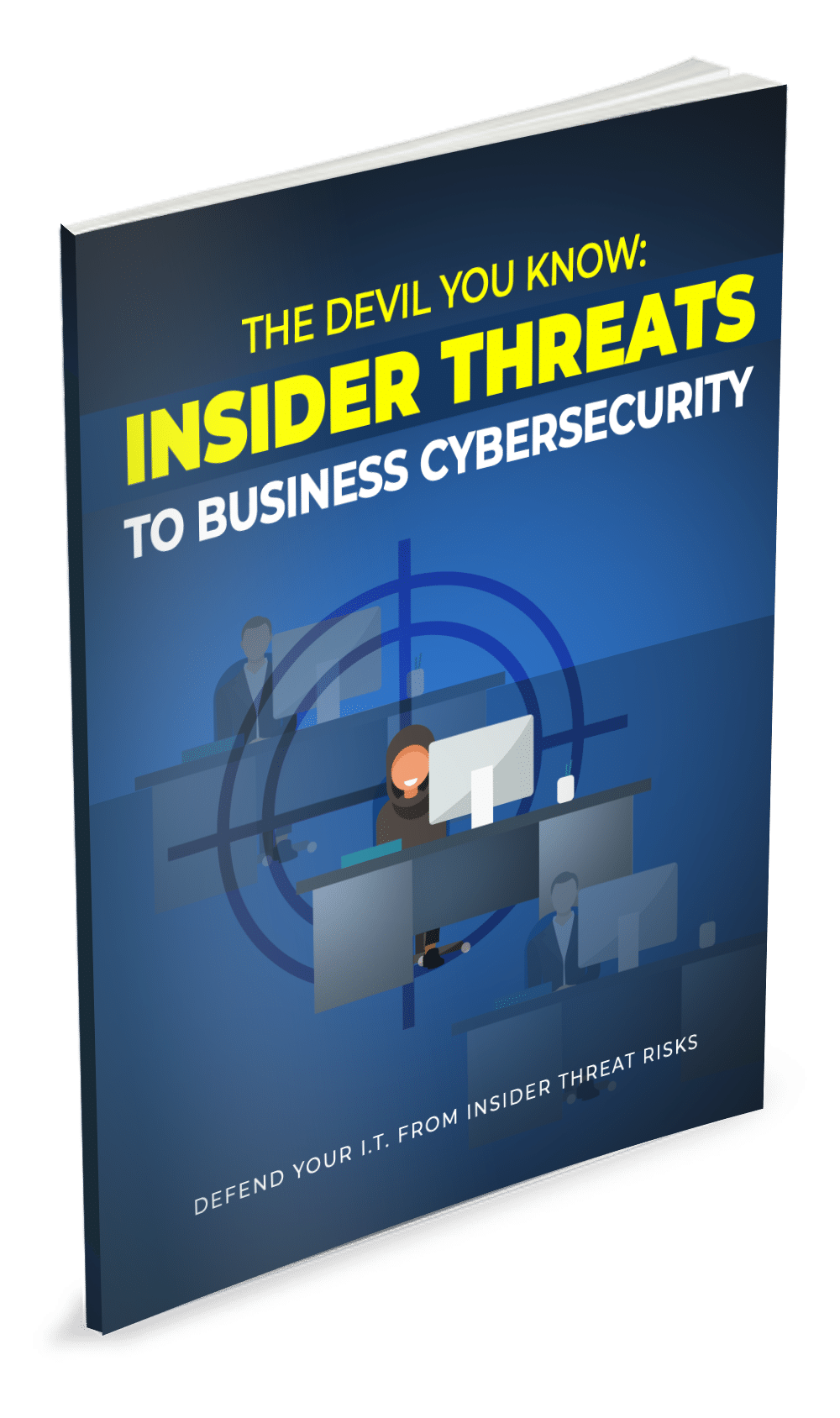
Free Photoshop?
Snap. Edit. Share. Smile. The free Adobe Photoshop Express app provides photo magic at your fingertips.
Join millions of creative folks who trust and use Adobe Photoshop Express for fast, powerful, and easy editing. This is the one-stop shop for your quick and fabulous photo editing needs.
Use Adobe Photoshop Express to create better looking pictures. Use slide bar adjustments or automatic one-touch fixes to achieve great results. If you’re new to the app, here are few ways to improve your photos.
Source: https://www.microsoft.com/en-us/p/permadelete/9mvhv99vwl64

Book Your Discovery Call
Would you like to see if Bowes IT Solutions is a good fit for your growing business? Book a discovery call now so we can learn more about each others’ business.

